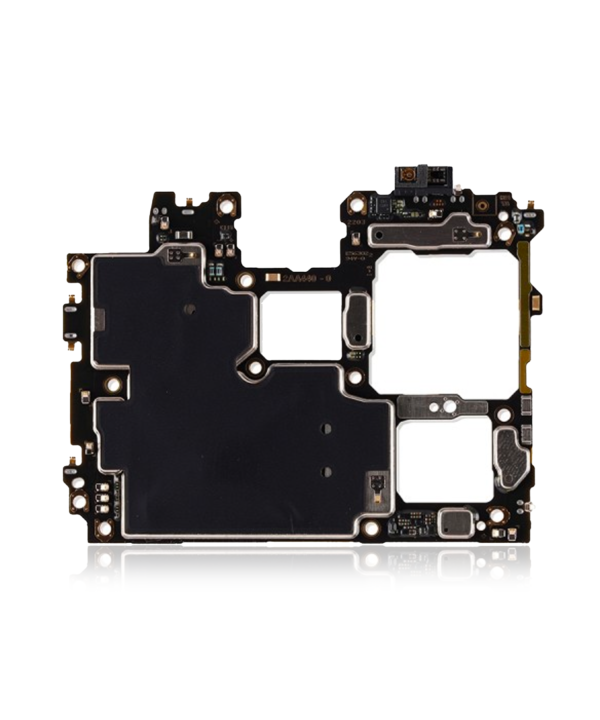

OLED Assembly Compatible For Google Pixel Watch Series 1 (41MM) (Premium)
₹17,499.00 Original price was: ₹17,499.00.₹7,599.00Current price is: ₹7,599.00.
Premium
Premium OLED Assembly Compatible for Google Pixel Watch Series 1 (41mm)
Restore Your Pixel Watch Display with a High-Quality OLED Replacement
Is your Google Pixel Watch Series 1 (41mm) screen cracked, unresponsive, or displaying dead pixels? Don’t worry! Get your smartwatch back to its pristine condition with our premium OLED assembly replacement—designed for a perfect fit, high-definition clarity, and smooth touch functionality.
Why Choose Our Pixel Watch 41mm OLED Replacement?
- Perfect Compatibility: Designed specifically for Google Pixel Watch Series 1 (41mm), ensuring a seamless fit and easy installation.
- HD OLED Display: Experience vivid colors, sharp contrast, and clear visuals, just like the original screen.
- Responsive Touch Sensitivity: Enjoy an ultra-smooth touch experience with precise gestures and taps.
- Durable & Premium Build: Built with high-quality materials for long-lasting performance and durability.
- Easy Installation: Comes with a precisely engineered design for a hassle-free replacement process.
Signs You Need a Screen Replacement
If you’re experiencing any of the following issues, it’s time to replace your Pixel Watch’s OLED display:
✔ Cracked or shattered screen
✔ Touchscreen not responding correctly
✔ Black spots or dead pixels appearing
✔ Screen flickering or showing discoloration
✔ Water damage affecting the display performance
How to Replace Your Pixel Watch OLED Display
Replacing your Google Pixel Watch 41mm OLED assembly is straightforward with the right tools and guidance. If you’re confident in DIY repairs, follow these steps:
- Power off your watch and remove the straps.
- Use a heat gun or hairdryer to loosen the adhesive around the screen.
- Gently pry off the old display with a thin tool.
- Disconnect the old screen and replace it with the new OLED assembly.
- Secure the new display with adhesive and power on your watch to test functionality.
If you’re unsure about the process, seek professional help for installation.
Why Buy From Us?
🔹 Trusted Quality – We offer only premium replacement parts, ensuring reliability and longevity.
🔹 Fast Shipping – Get your replacement screen quickly with our secure and timely delivery.
🔹 Dedicated Customer Support – Our team is ready to assist you with any questions or concerns.
Order Your Google Pixel Watch 41mm OLED Screen Today!
Don’t let a broken screen hold you back! Restore your smartwatch’s full functionality with our high-quality OLED replacement and enjoy a brighter, clearer, and more responsive display. Order now and give your Pixel Watch a new life!
Disclaimer-
- No Return / No Exchange Policy / No Warranty.
- Please check the model number and match it with your Product.
- Super Quality
- Every product crosscheck Before Shipping.
- Please choose the right part before placing an order.
Installation & user guide:
- Please try to handle the repair or replacement work in a dry and dust-free environment without direct sunlight.
- Special tooling is required for the repair or replacement work.
- The installation of any new parts should be done by a qualified person. Device Orbit is not responsible for any damage caused during installation.
Only logged in customers who have purchased this product may leave a review.
Related products
OLED Assembly With Frame Compatible For OnePlus Nord (Refurbished) (Gray Onyx)
In stock
OLED Assembly With Frame Compatible For OnePlus Nord 2 5G (Aftermarket Plus) (Blue Haze)
In stock
OLED Assembly With Frame Compatible For OnePlus Nord 2 5G (Refurbished) (Gray Sierra)
In stock
OLED Assembly Without Frame Compatible For OnePlus 10 Pro / OnePlus 11 / OPPO Find X5 Pro (Refurbished) (All Colors)
In stock
OLED Assembly Without Frame Compatible For OnePlus 12 5G / Oppo Find X7 Ultra (Refurbished) (All Colors)
In stock
OLED Assembly Without Frame Compatible For OnePlus Nord 2 5G / Nord CE 5G (Aftermarket Plus) (All Colors)
In stock
OLED Assembly Without Frame Compatible For OPPO Find X7 / One Plus 12R 5G / One Plus Ace 3 5G / Realme GT5 Pro / Realme GT Neo6 SE / Realme GT 6 (International Version) / Realme GT 6T / Realme GT Neo6 (Refurbished) (All Colors)
In stock
Outer OLED Assembly Without Frame Compatible For OnePlus Open 5G / Oppo Find N3 (Refurbished) (All Colors)
In stock








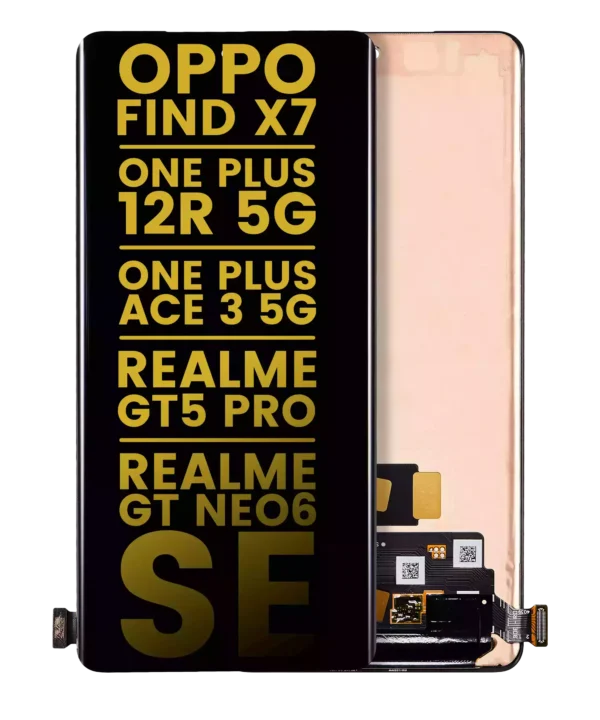

Reviews
Clear filtersThere are no reviews yet.