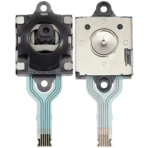




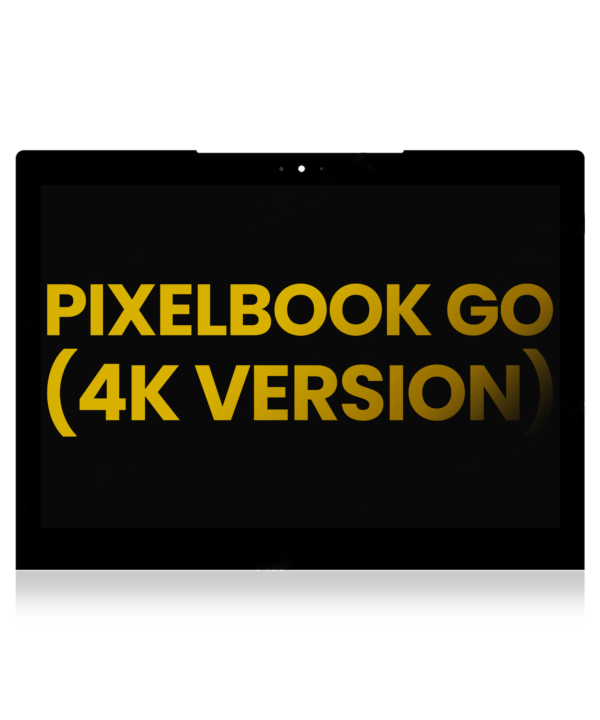
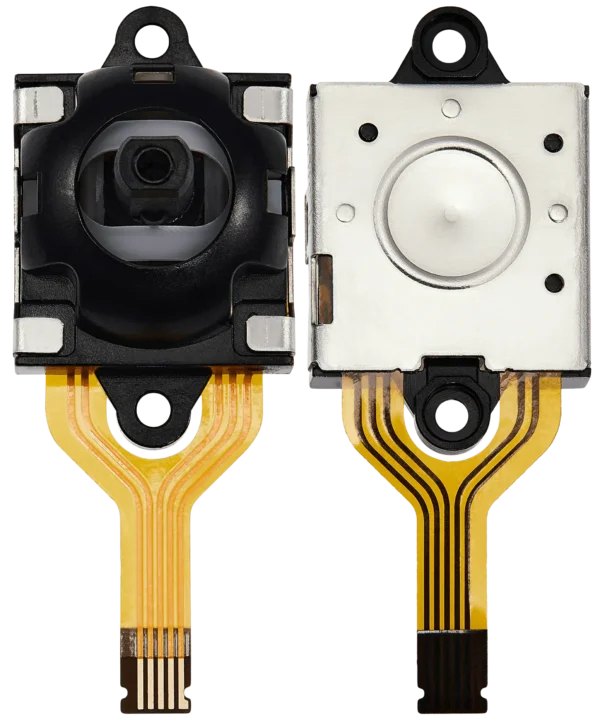
3D Analog Joystick Compatible For Asus ROG Ally (RC71L)
₹1,299.00 Original price was: ₹1,299.00.₹549.00Current price is: ₹549.00.
ASUS ROG Ally RC71L 3D Analog Joystick Replacement: reliable & Smooth Control
Does your ASUS ROG Ally RC71L have faulty controls, unresponsive motions, or joystick drift? Your gaming experience can be ruined by an issue with the joystick, which makes it difficult to aim, navigate, or carry out precise actions. Restoring the accuracy of your controller with our 3D Analog Joystick Replacement ensures fluid and efficient movement for a fantastic gaming experience.
Why Choose Our 3D Analog Joystick Replacement?
✔️ Ideal Fit for ASUS ROG Ally RC71L: Specifically made for smooth compatibility, this device guarantees precise movement and reaction.
✔️ Superior Construction: Constructed with sturdy materials to endure prolonged gaming sessions.
✔️ Removes Drift Issues: Get complete control over your gaming and bid adieu to undesired movements.
✔️ Accurate & Smooth Motion: This motion is as responsive and precise as the original joystick.
✔️ Simple Installation: Using simple tools, change it quickly and easily.
✔️ Economical Solution: Fix your joystick for a fraction of the price of a new controller.
Fix Your Joystick in Minutes
Your ability to aim and move effectively might be greatly impacted by joystick drift and unresponsiveness. Replacing the defective joystick is a cost-effective and efficient alternative to purchasing a new controller. Whether you’re playing competitive games, open-world adventures, or action-packed shooters, our 3D analog joystick provides a responsive and fluid gaming experience.
What’s Included in the Package?
- 1x 3D Analog Joystick Replacement for ASUS ROG Ally RC71L
How to Install the Replacement Joystick?
- With a sharp screwdriver, disassemble your ASUS ROG Ally controller.
- Carefully unplug the problematic joystick from the board to remove it.
- Securely fasten the new 3D analog joystick after attaching it.
- Test the controller’s smooth operation after reassembling it.
🔹 Tips: If you’ve never replaced a joystick before, you might want to watch some video tutorials for a detailed guide.
Get Back to Gaming – Order Now!
Avoid having your gaming sessions ruined by an improperly working joystick. Enjoy accurate, drift-free control with a brand-new 3D analog joystick replacement for your ASUS ROG Ally RC71L. Restore your gaming performance by placing your order now!
Disclaimer-
- No Return / No Exchange Policy / No Warranty.
- Please check the model number and match it with your Product.
- Super Quality
- Every product crosscheck Before Shipping.
- Please choose the right part before placing an order.
Installation & user guide:
- Please try to handle the repair or replacement work in a dry and dust-free environment without direct sunlight.
- Special tooling is required for the repair or replacement work.
- The installation of any new parts should be done by a qualified person. Device Orbit is not responsible for any damage caused during installation.
Only logged in customers who have purchased this product may leave a review.
Related products
Back Camera (Wide) Compatible For OnePlus Nord CE 2 5G
In stock
LCD Assembly With Frame Compatible For OnePlus Nord CE2 Lite 5G (Refurbished) (All Colors)
In stock
LCD Assembly With Frame Compatible For OnePlus Nord N30 5G (Refurbished) (All Colors)
In stock
LCD Assembly With Frame Compatible For OnePlus Nord N300 5G (Refurbished) (All Colors)
In stock
LCD Assembly Without Frame Compatible For OnePlus Nord CE2 Lite 5G (Refurbished) (All Colors)
In stock
Loudspeaker Compatible For OnePlus Nord CE 2 5G
In stock
OLED Assembly With Frame Compatible For OnePlus Nord CE 5G (Refurbished) (All Colors)
In stock
Replacement Battery Compatible For OnePlus Nord N300 5G (BLP923)
In stock




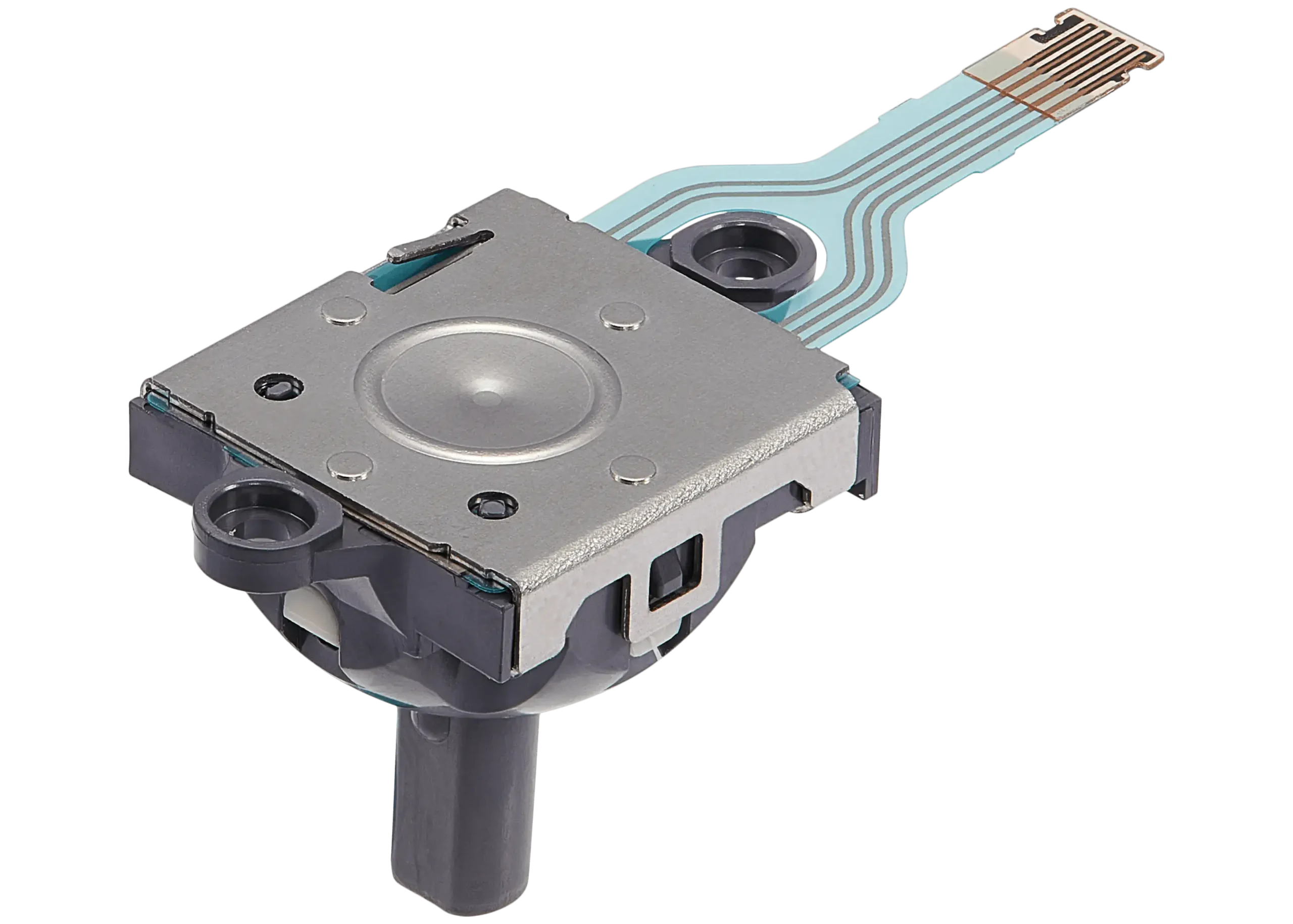









Reviews
Clear filtersThere are no reviews yet.